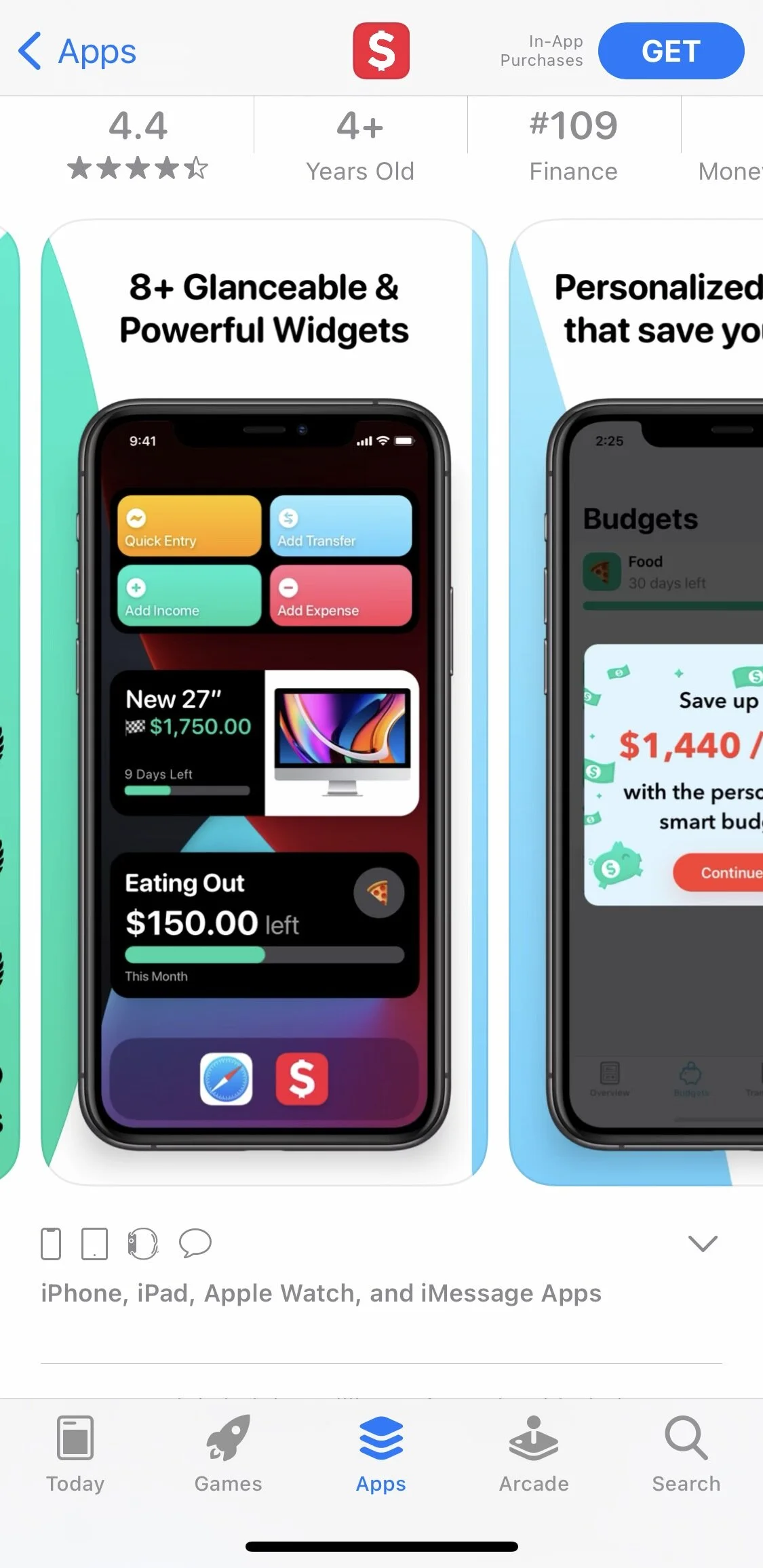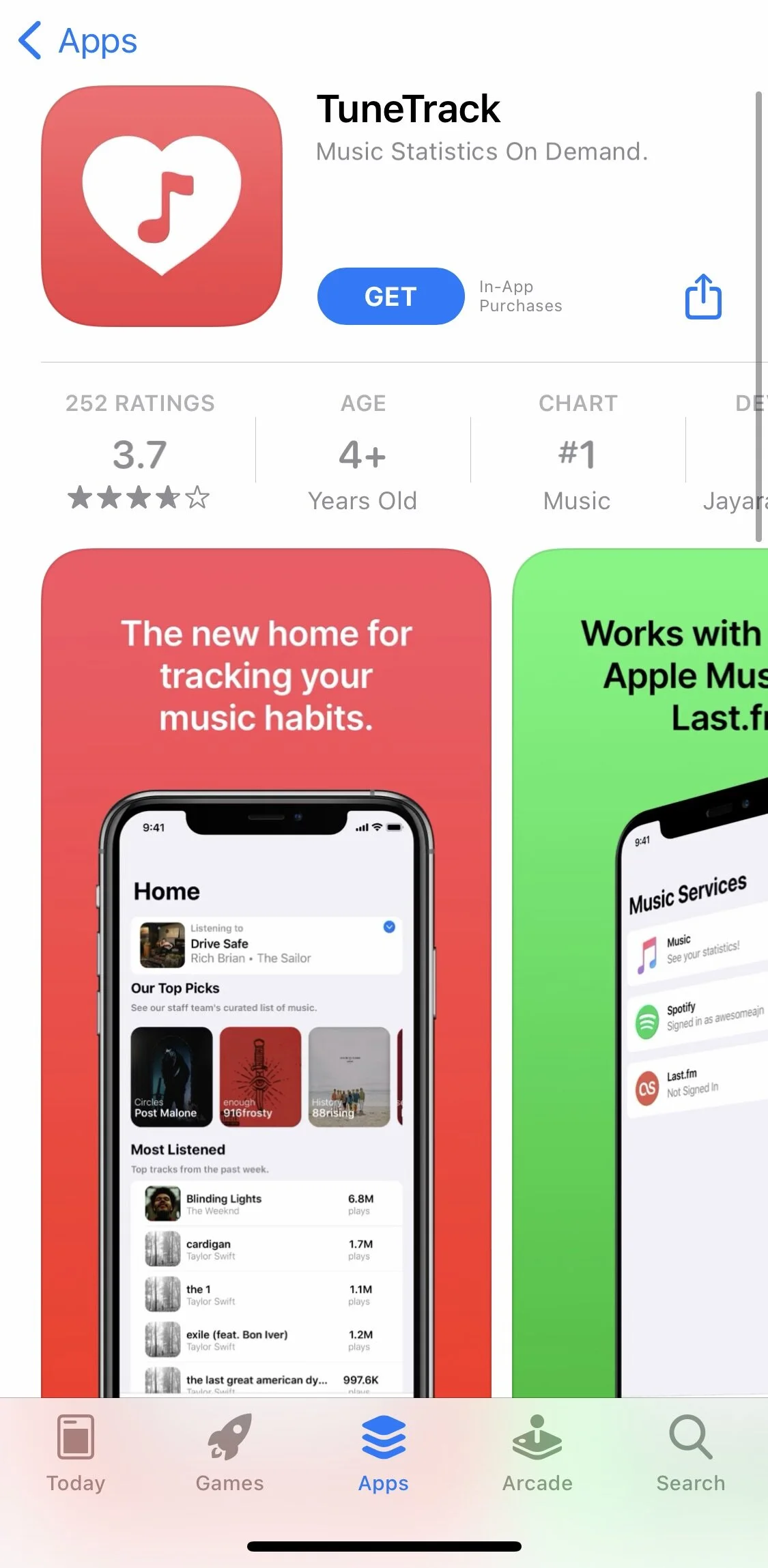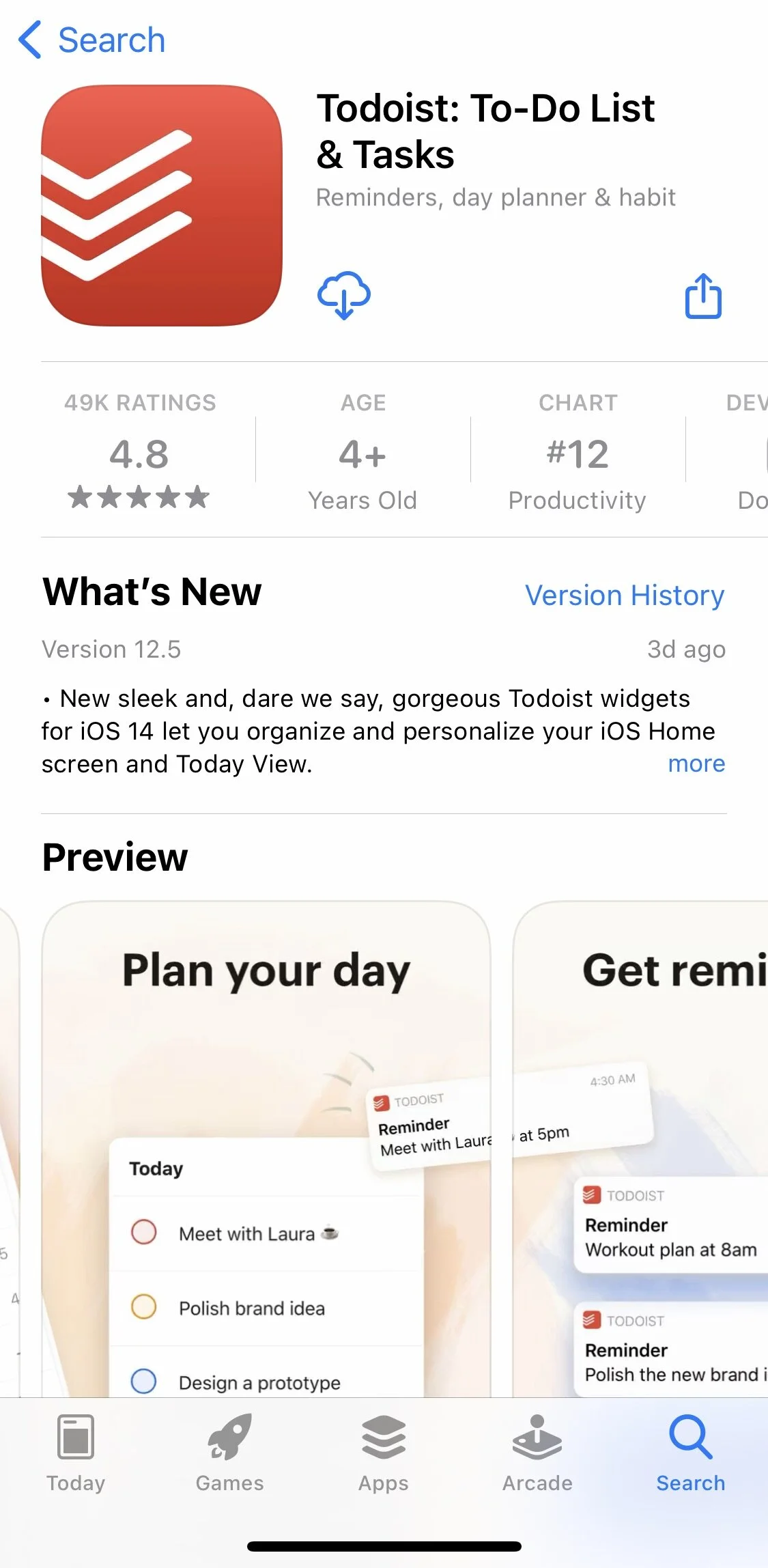IOS 14 is here.
What are you looking for?
How can you make it work for YOU? Here are my suggestions and advice from what I have learned so far.
As always, I’m Harsha and I’m here to help.
Your phone and technology can be your friend as long as you configure it so. Sometimes new apps, planners, widgets are just a dopamine burst because you can still struggle with the follow through of using the thing you purchased or downloaded. If this is you, I encourage you to reflect within you how you can be held accountable to follow through on habits and remember that applications are to HELP you improve your day and life, not just temporary happiness
Updated September 29th.
If you have questions setting up your phone, text me at 202-886-4434 or DM me on instagram.





Harsha Helps…
make your day work for you by making your phone work for you with IOS 14.
Thats a mouthful.
One: The Routine Approach.
Do you have a morning routine that involves picking up the phone? Or a routine for the evening, project, task, goal… use your phone and widgets work for you!
P.S. try to give yourself even five minutes after you wake up with no technology, allow your brain to be without the instant dopamine burst and information overload for just five minutes (and then work your way up!).
Okay back to the routine. Write out or think about what you do in/for your morning/evening/afternoon/work routine? Do you go for a walk? Workout? Do you need to check the weather? Need a specific calendar or notes? Place all the apps for this purpose on ONE page.
I have a page for my habit tracking, meditation, fitness, health and my vision board for me to see when I begin my mindful morning routine. And why not see your vision board more often? Visualize your wildest dreams! Allow your subconscious to see it.
Applications pictured above (that have widgets)
Tangerine is a VERY aesthetically pleasing habit and mood tracker. Also if you are into data and graphs and analytics, this is for you and makes habit and mood tracking exciting! It also can send you reminders and you can set up Siri shortcuts.
Another app to place photos, time, calendar on your homescreen. Easy to use!
I just downloaded this app as they just released it. Some of the meditations are free and the rest are available for an annual subscription. I highly recommend trying the free ones that are meant to start you on your meditation journey if you are looking to try!
This app allows your to place photos as widgets with notes (which is how I put my affirmation on my vision board). It does require a hashtag to categorize notes.
Vision board pictured above is designed by Abbi Ruggiero and myself. Illustration credits to Abbi Ruggiero.
Two: The Goal Approach.
Do you have a goal that you are trying to accomplish? Are there applications that can help you get there?
Maybe you have a specific fitness goal for the next 2 months (run three times a week), or you want to try to keep in touch with friends more, or you have a financial goal (like me!).
You can consider creating a page for the goal! I’ll continue with my finance example. I have all my financial apps on one page with a budget app that has a widget for me with my analytics (not visible to you because I can’t tell you about my coffee obsession…). This is allowing me to have a one stop shop to see how I am doing on my financial freedom goal and remind myself what I committed to achieving!
Applications pictured above (that have widgets)
App is paid and you input your expenses, income, savings and spending proportions! It is easy but does not integrate with bank account. There are many others out there, find what works for you as different applications form widgets.
App is paid and integrates with all accounts (checking, savings, credit card, investments).There are many others out there (even some for free), find what works for you as different applications form widgets.
Other ideas:
Wanting to keep in touch with friends during quarantine?
Make a calendar specifically for “friends” and book your zoom hangouts on that calendar and use apps such as timetable, Widgetsmith to make a widget that shows what is upcoming for this calendar. You can even use Tangerine app above or reminders to remind you to reach out or book time with your friends! And if you use iMessage to keep in touch, place it on the same page and the pin the people you want to prioritize. This is only if this method works for YOU! I personally have to have everything written down somewhere. Eventually it will become habit and you will no longer need visual cues.Fitness goal?
Make a page with your fitness apps that you are using and whatever you use to schedule your workout times. Consider writing your goal on a piece of paper and taking a picture of it or typing it up quick on a blank template on Canva. Download the image and make it a widget using Birch or Photo Widget. Put your goal out there for you to see it and go get it! Again, evaluate your process on goal-setting and implementation to ensure this could work for you. If you are not sure, try, adapt, iterate.
More tips and takes from me, Harsha!
Be grateful.
Gratitude is an important practice. Do you have a gratitude practice? Make a page for it. The tangerine app has a journal where you can reflect on the day and answer what am I grateful for? Other options include to put your joy list as picture on the page. Joy List by Simply Inspired Wellness.
Have fun.
This is like a fun project for you to design your phone layout to your life and day goals. I love technology and new updates and making things work for you so you KNOW I was excited to make this happen. Hope you can enjoy it too and hey if technology and your phone really isn’t your thing, that’s ok!
Remove distractions.
I chose to move some applications to my applications library- especially those which I consider distraction. Yes, I know I need to move TikTok there. But its progress. This just places one other barrier to get to that application and can be a great step to stopping yourself from spending hours on x application. Try it!
I'll keep updating as I adapt to this practice myself!
Check out more applications to try below: